Android Tips & Tricks
New Best TikTok Alternative Made in India Viral App 2020 By Technical Masterminds
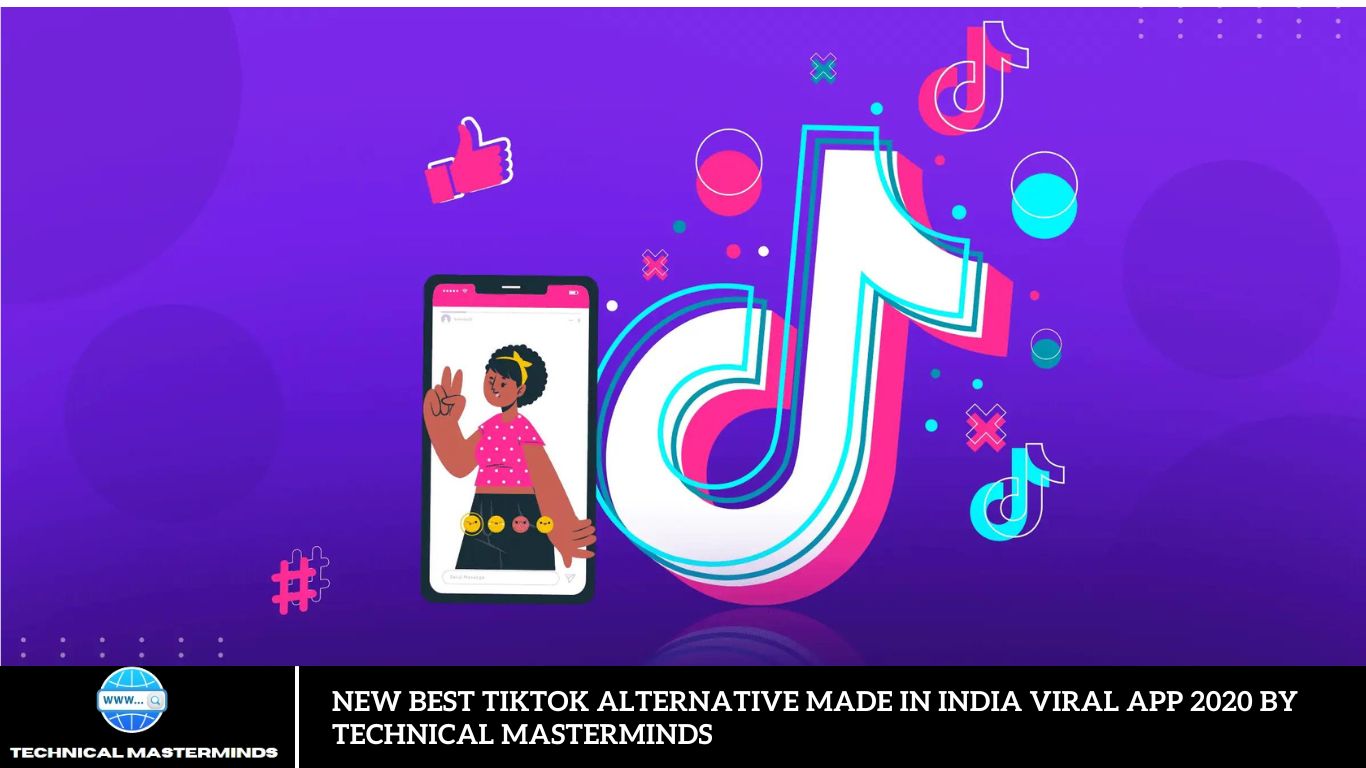
Made in India for India, this app supports over 10 Indian languages, including Hindi, Tamil, Telugu, Kannada, Gujarati, Punjabi, Marathi, Bengali, Malayalam, Odia, and Assamese. It is India’s favorite video creation and sharing platform, perfect for a diverse audience.
Download the app for free and share videos and images on WhatsApp Status from over 25 channels featuring fashion, comedy, homemade healthcare solutions, entertainment, singing, sports, news, and more.
Discover the best music and dance videos on the Beats Channel. Whether you’re in a party mood or want to enjoy some tunes, the channel offers various music videos in Hindi, English, Punjabi, Marathi, Tamil, Telugu, Kannada, Gujarati, and Bengali. Watch your favorite film stars dancing to popular tracks in curated video and image collections.
Enjoy much original entertainment, including stand-up comedy videos and photos with funny greetings. Share them on WhatsApp, WhatsApp Status, and other social media platforms to make them go viral.
Visit Technical Masterminds, Aman Lalani’s official website, for premium game and app information, tech videos, and reviews of new games, applications, and gadgets. Detailed tech articles are posted daily.
Top 15 TikTok Alternatives in India
1. Instagram Reels
Instagram Reels, introduced by Instagram in 2020, is a short video feature that allows users to create and share videos that are up to 60 seconds long. Users can record and upload videos directly within the app, utilizing various editing tools such as audio, AR effects, and timers to enhance their content.
Leveraging Instagram’s extensive user base, Reels allowed TikTok creators to engage with their existing followers on Instagram. The feature quickly gained traction, especially with endorsements from popular Indian influencers and celebrities, significantly expanding its user base.
Given the rising popularity of short video formats, Instagram Reels has become one of the most widely used alternatives to TikTok globally.
2. YouTube Shorts
YouTube Shorts, introduced by YouTube in 2021, serves as an alternative to TikTok, allowing users to upload short videos ranging from 15 to 60 seconds. Users can record directly on the YouTube mobile app and utilize creation tools such as clips from longer videos, audio mixing, speed controls, and filters.
Shorts are available within the main YouTube app and on a dedicated Shorts feed for easy access to short videos. They are prominently featured on the YouTube homepage to maximize views. The format quickly gained popularity as many well-known YouTubers began creating Shorts, boosting its traction.
With YouTube’s extensive user base, Shorts offers an excellent opportunity for short video creators to go viral and attract new subscribers on the world’s largest video-sharing platform.
3. MX TakaTak (Now called Moj)
MX TakaTak, an Indian short video app, was launched in 2020 following the ban of TikTok in India. Operated by the popular media company MX Player, it offers a similar user interface and social experience to TikTok, allowing users to easily create and share short videos.
The app features video filters, transitions, and editing tools and supports multiple Indian languages, encouraging engagement with popular cultural trends in India. After gaining significant popularity as a TikTok substitute, the app was rebranded as Moj in late 2022, continuing its mission of facilitating entertaining local video content for the Indian audience.
With over 100 million downloads, Moj has firmly established itself as one of the leading ‘Made in India’ apps in this space.
4. Chingari
Chingari is a popular Indian short video app that gained traction as an alternative to TikTok. Launched in 2018, it allows users to create and share short videos with various features such as filters, effects, and editing tools. Chingari supports multiple Indian languages and offers content in categories like entertainment, news, comedy, and more.
It encourages user engagement through interactive challenges and trends, making it a vibrant platform for local content creators. With millions of downloads, Chingari has become a significant player in the Indian short video app market.
5. LIKEE
LIKEE, a renowned short video creation app, boasts robust editing features and a lively community. Users can craft videos in various formats, from short clips to creatively synchronized pieces with music variations. The app’s user-friendly interface facilitates easy addition of effects, filters, stickers, GIFs, and text to videos.
Moreover, LIKEE offers an extensive library of songs that users can sync with their videos. Its AI-powered ‘Music Magic’ filter intelligently applies visual effects based on song volume or pitch changes. Users can explore trending videos across different categories, connect with fellow creators, and collaborate on joint music projects. The app also rewards creators based on the popularity of their content.
With its comprehensive creative toolkit and sizable user base, LIKEE provides ample opportunities for aspiring video creators to showcase their talents.
6. Josh
Josh, a popular Indian short video app, debuted in 2020 following the TikTok ban. Developed by Dailyhunt, it serves as a platform for creating and viewing short-form videos in various genres, such as dance, music, and comedy. With support for over 12 Indian languages, it is highly favored among regional language speakers.
The app offers various features, including video editing tools, special effects, and filters, allowing users to express themselves creatively. Users can create videos ranging from 15 to 120 seconds in both vertical and horizontal formats. Josh also incentivizes creators through a virtual point-based reward system based on video popularity.
Backed by Dailyhunt’s extensive user base, Josh has emerged as one of India’s most utilized alternatives to TikTok. It offers trending local content to its massive audience.
7. Triller
Triller stands out as a leading short video editing app. Through its AI capabilities, it offers seamless synchronization of recorded videos with matching music tracks. This automated process streamlines editing for users, enhancing their experience.
Its straightforward interface, appealing to celebrities, requires users to record their content while the app handles the rest. Triller offers a range of customization features, including video filters, drawing tools, and trimming options, to tailor clips to individual preferences.
Although initially recognized as a video editing tool following the TikTok ban in India, Triller functions primarily as an editing platform rather than a social network. Users can enhance their recordings with effects before sharing them on popular social platforms such as Instagram, Facebook, and Twitter.
Despite its focus on editing, Triller’s auto-sync and trimming features make it exceptionally convenient for capturing and promoting short videos online. This user-friendly approach has propelled Triller into the spotlight as a favored TikTok alternative among celebrities and content creators alike.
8. Roposo
Roposo, a renowned Indian short video app, debuted in 2014. Developed by Glance Innovate, a subsidiary of InMobi, Roposo offers a platform for creators to share, view, and upload videos. Its intuitive interface enables users to create vertical videos ranging from 5 seconds to 10 minutes, complete with various filters, effects, audio options, and editing tools.
The app also facilitates content discovery through category options, catering to diverse interests. Roposo has garnered a strong user base in India, particularly focusing on regional music and local cultural content.
Incentivizing creators, Roposo rewards them with virtual tokens and airtime credits, which can be redeemed for merchandise, vouchers, or direct bank cashouts.
With over 50 million downloads, Roposo has solidified its position as one of the premier Indian alternatives to TikTok, offering users a platform reminiscent of the globally missed TikTok experience.
9. Mitron
Mitron is one of the foremost Indian alternatives to TikTok. It emerged shortly after the Indian government’s 2020 ban on TikTok, citing cybersecurity concerns. Inspired by the government’s ‘Atmanirbhar Bharat’ campaign, Mitron aims to foster an indigenous app ecosystem.
The platform enables users to craft and share short music and comedy videos, offering a plethora of filters, effects, and editing tools to enhance content creation. With a user-friendly interface akin to TikTok, Mitron ensures ease of use for its audience.
Mitron boasts stringent moderation policies, prioritizing user safety, which contributed to its significant user base in India following the TikTok ban.
10. Bolo Indiya
Bolo Indiya emerges as a prominent Indian alternative to TikTok, offering a short video-sharing platform. Launched by an Indian startup in 2019, it facilitates creating and uploading short videos alongside live streaming capabilities.
The app supports content creation in various Indian languages, empowering creators to connect with audiences nationwide. Bolo Indiya’s primary focus is on helping creators monetize their social media endeavors through a virtual gifting system.
Fans can purchase virtual gifts for their favorite creators, which can then be redeemed for real money. The app also features unique functionalities like dual live streaming, enabling two users to stream from their individual profiles simultaneously.
Bolo Indiya also features a leaderboard highlighting the top performers of the week. With its regionalized content and financial incentives, the app has garnered a substantial homegrown audience after the TikTok ban in India.
11. Doobido
Doobido is one of India’s most favored alternatives to TikTok, offering a homegrown video-sharing social media platform. Developed by SB Consultants Tech for Android devices, Doobido allows users to effortlessly create and share trending video content, connecting with like-minded individuals on the platform. With its user-friendly interface, the app facilitates rapid traction for users, even without a large follower base.
Doobido simplifies the process of creating profiles and uploading original videos, providing genre categories like dance, music, comedy, and food for efficient content organization. The platform ensures a steady stream of fresh, high-quality videos daily, ensuring users access the latest trends.
Focused on delivering a seamless user experience, Doobido prioritizes fast video uploading and downloading. As an entirely Indian platform, Doobido has emerged as a leading TikTok substitute in the country following its ban.
12. KWAI
KWAI has garnered immense popularity in India as a notable alternative to TikTok. It offers a diverse range of music, filters, and editing tools for users to craft entertaining videos across various genres, such as lip-syncing, blogs, comedy, and beauty.
One unique feature of KWAI is its reward system, where users can earn points and exclusive gifts based on their video’s popularity, fostering loyal fan bases for creators. The platform regularly hosts engaging challenges and contests on trending topics, keeping users updated with viral content. Additionally, its 48-hour story feature provides enhanced visibility for content compared to other platforms.
With over 100 million downloads, KWAI has emerged as a thriving community for creative expression on mobile. By incentivizing creators through its rewards program, the app has successfully captured a wide user base.
Frequently Asked Question
What is the new TikTok alternative made in India by Technical Masterminds?
The new TikTok alternative made in India is a viral app launched in 2020 by Technical Masterminds.
What features does this app offer as an alternative to TikTok?
This app offers many features similar to TikTok, including short video creation, editing tools, music selection, and social sharing capabilities.
Is the app available for download?
Yes, the app is available for download on both Android and iOS platforms.
How does this app stand out from other TikTok alternatives?
This app distinguishes itself by its user-friendly interface, diverse range of editing tools, and extensive music library, all tailored to Indian users’ preferences.
Can users monetize their content on this app?
Users can monetize their content through various means, such as virtual gifts, sponsorships, and partnerships.
Is the app safe to use?
The app prioritizes user safety and privacy, implementing robust security measures to protect user data and ensure a secure browsing experience.
How can users stay updated with the latest developments and trends on the app?
Users can stay informed about the latest developments, trends, and challenges through the app’s regular updates, notifications, and community engagement features.
Conclusion
Emergence of Indian-made alternatives to TikTok, spearheaded by platforms like the one introduced by Technical Masterminds in 2020, marks a significant shift in the social media landscape. These apps not only cater to the diverse needs and preferences of Indian users but also contribute to the vision of a self-reliant India promoted by initiatives like the ‘Atmanirbhar Bharat’ campaign.With their user-friendly interfaces, extensive features, and emphasis on user safety, these apps have quickly gained popularity and become prime contenders in the short video-sharing market.
Android Tips & Tricks
How To Play Bollywood/Hollywood Songs in 3D Mode|Best DJ Music Player 2020

Experience the ultimate music playback with our versatile app, offering seamless integration with your device, Spotify, TIDAL, and radio channels, complete with bass boost and EQ presets. Elevate your listening with our powerful 3D surround sound and customizable equalizer options:
- Dive deep into your music with immersive 3D surround sound.
- Fine-tune your listening experience with expertly crafted EQ presets, or craft your own.
- Access your music library from various sources, including Spotify, TIDAL, and cloud storage.
- Explore a vast selection of radio channels and podcasts, with over 20,000 options available.
Developed by technical experts, our premium app ensures unparalleled audio quality and functionality:
- Unlock 3D surround sound on any headphones for an immersive experience.
- Take control with customizable equalizer settings featuring both 16-band and 8-band options.
- Discover new depths in your music with Hi-Res audio and 3D mode.
- Enhance your driving experience with seamless Android Auto support for 3D music playback.
Experience the revolutionary 3D Surround Sound with Boom, utilizing cutting-edge audio technology to create an unparalleled music immersion on any headset! Our patent-pending system extracts spatial cues from your music, delivering them with three-dimensional clarity for an incredibly lifelike listening adventure.
Visit TechnicalMasterminds.com, the official website curated by Aman Lalani, to explore premium games, app insights, and a wealth of technological content. From in-depth game and application reviews to unboxing and evaluating the latest tech gadgets, find comprehensive coverage of all things tech. With new articles posted daily, stay informed and engaged with the latest developments in the world of technology.
Unlocking Immersive Audio: Playing Bollywood/Hollywood Songs in 3D Mode
Unlocking Immersive Audio: Playing Bollywood/Hollywood Songs in 3D Mode” refers to the process of accessing and experiencing enhanced audio quality while listening to songs from Bollywood or Hollywood in a three-dimensional (3D) mode. This statement suggests that a method or technique is involved in activating this feature within a music player or device, allowing listeners to enjoy a more immersive and lifelike sound experience. By enabling 3D mode, users can enhance their enjoyment of Bollywood or Hollywood songs by feeling as though they are surrounded by the music, creating a more engaging and dynamic listening experience.
Elevate Your Playlist: 3D Mode for Bollywood/Hollywood Hits
Elevate Your Playlist: 3D Mode for Bollywood/Hollywood Hits” suggests enhancing your music collection with a feature that offers an elevated audio experience. By activating the 3D mode for Bollywood or Hollywood hits, listeners can expect a significant improvement in sound quality and immersion. This statement implies that enabling 3D mode transforms ordinary playback into a more dynamic and engaging listening session, making it feel like the music surrounds the listener from all directions. Overall, it encourages users to explore this feature to enhance their enjoyment of popular songs from the Bollywood and Hollywood genres.
Step-by-Step Guide: Playing Your Favorite Songs in 3D
Step-by-Step Guide: Playing Your Favorite Songs in 3D” offers a structured approach to accessing and enjoying your preferred music in a three-dimensional (3D) audio format. This statement implies that users can follow specific actions or instructions to enable 3D mode for their favorite songs. By providing a step-by-step guide, it aims to simplify the process and make it accessible to users of varying technical proficiency levels. This guide likely outlines the necessary settings adjustments or features activation within a music player or device to ensure that listeners can fully immerse themselves in their favorite tracks in a 3D audio environment.
The Ultimate DJ Experience: Best Music Player for 2020
The Ultimate DJ Experience: Best Music Player for 2020″ suggests that the music player being referred to offers an unparalleled experience tailored specifically for DJs or those who enjoy mixing and playing music. It implies that this particular music player provides features and functionalities that cater to the needs and preferences of DJs, such as seamless mixing capabilities, advanced audio controls, and possibly even compatibility with DJ hardware. Labeling it as the “Best Music Player for 2020” indicates that this player stands out among its competitors in terms of performance, user-friendliness, and overall quality, making it the top choice for DJs and music enthusiasts alike during that year.
Mastering 3D Sound: Your Gateway to Bollywood/Hollywood Music
Mastering 3D Sound: Your Gateway to Bollywood/Hollywood Music” suggests that understanding and effectively utilizing 3D sound technology can enhance your experience of listening to Bollywood and Hollywood music. It implies that by mastering the intricacies of 3D sound, listeners can unlock a new level of immersion and enjoyment when listening to music from these genres. The phrase “Your Gateway” implies that 3D sound serves as a doorway or access point to a richer and more engaging musical experience. This statement highlights the importance of embracing and mastering 3D sound technology to fully appreciate and immerse oneself in Bollywood and Hollywood music.
Next-Level Audio: Best Practices for 3D Mode Playback
Next-Level Audio: Best Practices for 3D Mode Playback” indicates guidance or strategies for optimizing the experience of listening to audio in 3D mode. This statement suggests that users can employ specific techniques or actions to enhance their enjoyment of 3D audio playback. Labeling it as “Next-Level Audio” implies that these practices elevate the listening experience beyond standard audio playback, providing a more immersive and high-quality sound experience. Overall, this phrase emphasizes the importance of understanding and implementing the best practices to fully leverage the capabilities of 3D mode playback and maximize the enjoyment of the audio content.
Dive into the Mix: Best DJ Music Player for Bollywood/Hollywood Hits
Dive into the Mix: Best DJ Music Player for Bollywood/Hollywood Hits” suggests immersing oneself fully in the world of music mixing and playback using a specific music player tailored for Bollywood and Hollywood hits. The phrase “Dive into the Mix” implies a deep and immersive experience, indicating that users can actively engage with their music collection through mixing, blending, and controlling playback. Labeling it as the “Best DJ Music Player” highlights the superior capabilities of this particular application or device for DJs or music enthusiasts. This statement emphasizes the dynamic and interactive nature of using the music player, especially for those interested in exploring and enjoying Bollywood and Hollywood hits.
Frequently Asked Question
How do I enable 3D mode for Bollywood/Hollywood songs?
To play Bollywood or Hollywood songs in 3D mode, open your preferred DJ music player and navigate to the settings or audio options. Look for the 3D mode feature and toggle it on to start enjoying an immersive audio experience.
Which DJ music player is best for playing Bollywood/Hollywood songs in 3D mode in 2020?
In 2020, the best DJ music player for playing Bollywood and Hollywood songs in 3D mode is [Name of the Music Player]. Its advanced features and immersive audio capabilities offer the ultimate listening experience.
Are there specific settings I need to adjust for optimal 3D mode playback?
To ensure optimal 3D mode playback, you may need to adjust settings such as EQ presets, spatial effects, and surround sound settings within the DJ music player. Experiment with different configurations to find the perfect setup for your preferences.
Can I use any headphones to experience 3D mode playback?
Yes, most headphones are compatible with 3D mode playback. However, for the best experience, consider using headphones that offer high-fidelity sound and good spatial imaging capabilities.
Are there any limitations to playing Bollywood/Hollywood songs in 3D mode?
While playing Bollywood or Hollywood songs in 3D mode offers an immersive experience, the effectiveness of 3D audio may vary depending on the quality of the audio source and the capabilities of your playback device.
Can I create custom 3D audio presets for my favorite songs?
Many DJ music players allow you to create custom EQ presets and audio profiles for specific songs or genres. Experiment with different settings to tailor the 3D audio experience to your liking.
Where can I find more information about playing Bollywood/Hollywood songs in 3D mode?
For more information and tips on playing Bollywood and Hollywood songs in 3D mode, visit our website or refer to the user manual of your DJ music player. Additionally, online forums and communities dedicated to audio enthusiasts may offer valuable insights and recommendations.
Conclusion
Playing Bollywood and Hollywood songs in 3D mode offers an exciting and immersive audio experience that can elevate your music enjoyment to new heights. By leveraging the capabilities of the best DJ music player for 2020, users can unlock a world of dynamic soundscapes and enhanced audio quality. Adjusting settings and experimenting with EQ presets allows for customization, ensuring optimal playback tailored to individual preferences. While compatibility may vary, most headphones can deliver satisfying results in 3D mode.
Android Tips & Tricks
How to watch Live TV in Android Mobile / Computer 2020 by Technical Masterminds
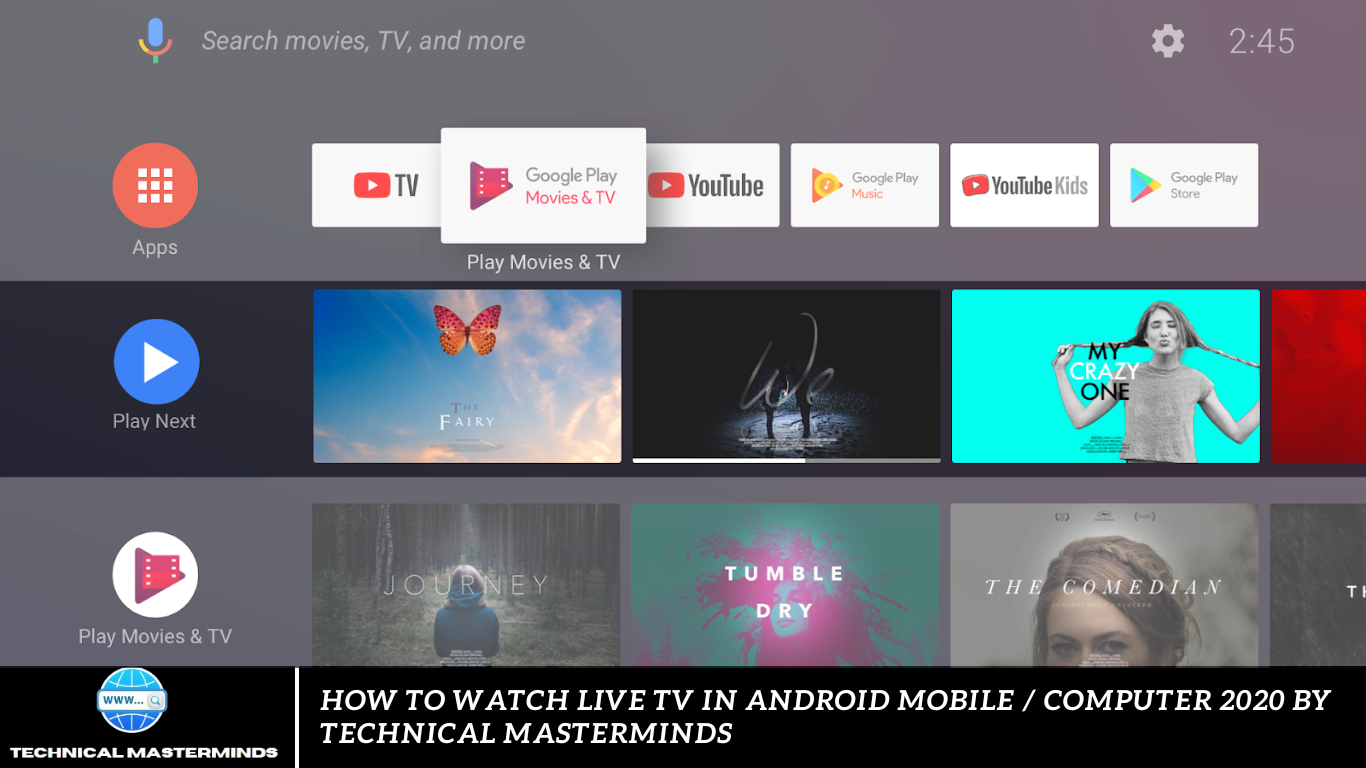
If you love watching movies, this post is just for you. It describes a genuine and fantastic trick that will be useful for you. Read carefully and then follow the steps below.
Steps to Follow:
- Click on the app link mentioned below and install the app.
- Open the app, and the selected movie page will appear with the movie details.
- Click the “Watch” button to start the movie.
Enjoy binge-watching your favorite shows with a 7-day catch-up feature.
You can adjust the Echo voice, Pitch, and Sound. After mixing your music, set it as your ringtone or notification tone.
Enjoy your favorite shows in your preferred language, including English, Hindi, Kannada, Tamil, Telugu, Marathi, Bengali, Gujarati, Bhojpuri, Punjabi, Malayalam, Assamese, Odia, Urdu, and more, with the best quality.
TechnicalMasterminds, created by Aman Lalani, offers premium game and app info, tech videos, and articles on new game reviews, app reviews, and tech gadget unboxings and reviews. Dive into detailed tech content with new articles posted daily.
What is Android TV?
Android TV is a smart TV platform developed by Google that is designed for use with a remote control. It allows you to watch live TV, record programs, browse cable apps, and watch movies on demand.
Running on the Android operating system, Android TV is compatible with any Android 5.0 or higher device, including smartphones, tablets, and laptops.
To learn more, check out this article about the differences between Google and Android TV.
Selecting the Best Free Live TV App for Android TV
In today’s digital age, nothing matches the convenience and enjoyment of accessing top-quality programming at your fingertips. This is where the best free live TV apps come into play, offering exciting content at no cost. For Android TV owners, it’s time to diversify your live TV streaming experience.
Many free live TV apps promise abundant content, but standout options like Tubi TV, Pluto TV, and Peacock TV consistently rank among the best. These apps offer various choices, from national news and sports events to popular movies and trending TV shows.
What sets these free live TV apps apart? They feature extensive libraries of high-definition content, user-friendly interfaces, and reliable streaming stability. With a stable internet connection, you can enjoy a seamless viewing experience without spending a dime.
By installing the best free live TV app on your Android TV, your entertainment options are limitless. Dive into the world of live-streaming TV today!
Utilizing a Streaming Device: A Guide
If you’re considering watching free live TV on your Android TV, the initial requirement is to ensure you have a suitable streaming device. You can access free live TV via an Amazon Fire Stick, an HD antenna, or directly from your PC.
The subsequent step entails installing the appropriate app on your chosen viewing device before accessing free live TV channels.
After completing these steps, all that’s left is to power on the respective devices and tune in to your desired channel or show!
Stremio
Stremio is a free app that is compatible with Android TV, Amazon Fire TV, Apple TV, Chromecast, and Roku. It provides a vast selection of live TV channels worldwide and boasts an extensive library of on-demand content.
Kodi
Kodi is an open-source media player accessible via the Google Play store. It is also available on Android, Amazon Fire, and Apple TV. Kodi facilitates free live TV streaming globally through custom add-ons like SportsDevil for Kodi.
Plex
Plex offers a media streaming experience for watching TV shows and movies on Android TV or iOS devices. Free download complements your viewing experience without additional charges beyond the device itself. Integration with an antenna allows for 720p HD resolution live television broadcasts.
Pluto. tv
Pluto. TV is regarded as one of the finest free live TV apps for Android TV and features an array of channels, including NBC, Fox News, ESPN, and Comedy Central.
Tubi TV
Tubi TV presents a wealth of streaming content with over 50,000 titles available for free. Compatible with Android TV, Fire TV, Roku, and more, it delivers an extensive collection of movies and TV shows.
Emby
Emby is a free media server that facilitates seamless streaming across all your devices, including Android TV. It is easy to install and use and offers compatibility with Roku and Amazon Fire TV.
Amazon Prime Video
Amazon Prime Video is an excellent option for expanding channels and content selection. It can be accessed directly through its app on Android devices or via an external device like Firestick, offering versatile viewing experiences.
There are numerous avenues to enjoy free live TV on your Android TV. Explore these options to discover the perfect fit for your entertainment needs.
Frequently Asked Question
Can I watch live TV on my Android mobile or computer?
You can watch live TV on Android mobile devices and computers using various apps and streaming services.
What apps can I use to watch live TV on my Android mobile or computer?
Several apps are available for watching live TV, including popular options like Hulu Live, Sling TV, and YouTube TV.
Do I need a specific internet connection to watch live TV on my Android mobile or computer?
While a stable internet connection is necessary for streaming live TV, the type of connection (Wi-Fi or mobile data) generally depends on your device’s capabilities and personal preferences.
Are there any free options for watching live TV on my Android mobile or computer?
Yes, free options are available for watching live TV, such as using streaming platforms like Pluto TV and Tubi TV or accessing free channels through apps like Plex.
Can I record live TV on my Android mobile or computer?
Some streaming services offer DVR (digital video recording) capabilities, allowing you to record live TV for later viewing. However, this feature may be part of a subscription package and not availablunavailablecessible options.
Are there any legal considerations when watching live TV on my Android mobile or computer?
Using legitimate streaming services and apps is essential to avoid infringing on copyright laws. Avoid using unauthorized or pirated sources for live TV streaming.
How can I enhance my live TV streaming experience on my Android mobile or computer?
To improve your live TV streaming experience, consider upgrading your internet connection, using a compatible streaming device or smart TV, and exploring additional features offered by streaming services, such as personalized recommendations and multi-device syncing.
Conclusion
Accessing live TV on Android mobile devices or computers in 2020 offers many entertainment options. With various apps and streaming services, users can enjoy live television programming conveniently and on the go. From subscription-based platforms to free streaming services, there’s something for everyone’s preferences and budget. However, using legitimate sources and adhering to copyright laws is essential to ensure a legal and ethical viewing experience. By leveraging technology and the internet, individuals can enhance their entertainment options and stay connected to live TV content anytime, anywhere.
Android Tips & Tricks
Most Powerful Screen Lock For All Android Mobile Phone 2020 || Top Rated Apps by Techy Aman Lalani

Discover an innovative solution for securing your phone with a Lock Screen Time Password. Are you concerned about safeguarding your PIN during phone access?
Introducing Screen Lock – Time Password (Dynamic Password) to the rescue. Set your phone’s current time as its lock screen password. With the password changing every minute, it remains unpredictable to outsiders.
Download the Premium App: Technical Masterminds
Explore our latest features:
- Embrace a sleek iPhone-style lock screen tailored for your Android device.
- Compatible with the majority of Android phones.
- Enjoy full customization options for your lock screen.
- Experience enhanced security with our highly secure lock screen.
- Immerse yourself in one of the top parallax effect locks available.
- Personalize your lock screen with custom sliding text featuring your name or a friend’s.
Combine your PIN with the current time for a unique passcode like this: if your chosen digits are 45 and the time is 02:37, your PIN becomes 450237. Alternatively, pair your PIN with the current day for another personalized passcode; for example, with digit 45 and the date 4 July 2017, your PIN transforms into 450407. Visit TechnicalMasterminds, the official website curated by Aman Lalani, offering insights into premium games, app reviews, and a wealth of technological content, including videos and articles covering new game reviews, application reviews, and unboxing and reviews of tech gadgets. Delve into detailed tech discussions with a new daily article on Technical Mastermind.
Unveiling the Supreme Screen Lock for Every Android Device: 2020 Edition
This phrase suggests introducing or revealing an exceptionally powerful or superior screen lock application designed for Android devices. “Supreme” implies that this screen lock is the best or highest quality option.
The phrase “2020 Edition” indicates that this unveiling or introduction is specific to 2020, suggesting that it might feature the latest advancements or updates in screen lock technology tailored for Android devices. Overall, it conveys the idea of presenting a top-tier screen lock solution suitable for all Android users, particularly emphasizing its superiority and relevance within the context of the year 2020.
Techy Aman Lalani’s Top Picks: The Ultimate Screen Locks for Android Phones
This phrase indicates that Aman Lalani, identified as “Techy,” has curated a selection of the best screen lock applications for Android smartphones. Referring to them as “Top Picks” suggests that Aman Lalani carefully chose these screen locks due to their quality, effectiveness, and possibly unique features.
The term “Ultimate” emphasizes that these screen locks represent the highest level of quality or performance available for Android phones. Overall, it conveys that Aman Lalani, with expertise in technology (hence the nickname “Techy”), has handpicked the finest screen lock options for Android users.
Maximize Security: Top-rated Screen Lock Apps for Every Android Mobile
This phrase suggests the focus on enhancing security by selecting screen lock applications that have received top ratings or high acclaim. The term “Maximize Security” implies the intention to optimize or strengthen the protection of Android mobile devices. Referring to the selected apps as “Top-rated” indicates that they have been well-received by users or experts, likely due to their reliability, effectiveness, and robust security features.
Additionally, “for Every Android Mobile” suggests that these screen lock apps are suitable for use across various Android devices, catering to user preferences and needs. Overall, it prioritizes security by recommending the best-rated screen lock applications for Android smartphones.
Stay Protected: Explore the Most Effective Screen Locks for All Android Phones, Approved by Techy Aman Lalani
This phrase encourages users to prioritize their device’s security by exploring screen lock options that are both effective and endorsed by Techy Aman Lalani. The word “Stay Protected” emphasizes safeguarding one’s device against unauthorized access or breaches. By mentioning “the Most Effective Screen Locks,” it suggests that the recommended applications have demonstrated high levels of efficacy in securing Android phones.
Including “for All Android Phones” indicates that these screen locks are suitable for Android devices, ensuring inclusivity across different models and brands. Finally, the endorsement by Techy Aman Lalani adds credibility and assurance, implying that these screen locks have been vetted by someone knowledgeable in technology. Overall, the phrase encourages users to prioritize security by exploring and adopting screen lock options that are both effective and endorsed by a trusted authority like Techy Aman Lalani.
2020’s Premier Screen Locks: Techy Aman Lalani’s Handpicked Selection for Android Users
This phrase highlights a curated selection of top-tier screen lock applications specifically chosen for Android users by Techy Aman Lalani. “2020’s Premier Screen Locks” suggests that these are the most outstanding and advanced options available in screen lock technology during the year 2020. Mentioning Techy Aman Lalani’s involvement implies that someone with expertise and knowledge in technology matters has carefully handpicked these selections.
The phrase “Handpicked Selection” reinforces that these screen locks have been meticulously chosen, possibly based on criteria such as security features, user experience, and overall performance. Overall, the phrase conveys the notion of presenting the best-in-class screen lock applications for Android users in 2020, personally selected and endorsed by Techy Aman Lalani.
Frequently Asked Question
What makes a screen lock powerful?
A robust screen lock typically incorporates advanced security features such as biometric authentication (fingerprint, face recognition) or complex PIN/password options to ensure robustrongtection against unauthorized access.
Are these screen lock apps compatible with all Android devices?
Yes, Techy Aman Lalani recommends the top-rated screen lock apps that are designed to be compatible with a wide range of Android smartphones and tablets, offering security solutions for various device models and versions.
Do these screen lock apps consume a lot of battery or system resources?
Top-rated screen lock apps are optimized to minimize battery drain and system resource usage, ensuring smooth performance without significantly impacting device functionality.
Can I customize the appearance and settings of the screen lock?
Many screen lock apps offer extensive customization options, allowing users to personalize the lock screen interface, choose different unlock animations and adjust security settings according to their preferences.
How secure are these screen lock apps compared to the default lock screen options?
Techy Aman Lalani recommends the top-rated screen lock apps, which prioritize security and often offer additional layers of protection beyond Android’s default lock screen options, such as advanced encryption features and anti-intrusion mechanisms.
Do these screen lock apps provide additional features besides locking the screen?
Some screen lock apps may offer additional features such as app locking, intruder detection, remote lock/wipe capabilities, and customizable widgets, enhancing overall device security and user convenience.
Are these screen lock apps available for free or require a purchase?
While some screen lock apps offer basic functionality for free, others may offer premium features through in-app purchases or subscriptions. Techy Aman Lalani’s recommendations may include free and paid options, ensuring users can access various choices based on their preferences and budget.
Conclusion
Securing your Android device with a robust screen lock is crucial for protecting your data and ensuring privacy. By exploring the top-rated apps recommended by Techy Aman Lalani, you can find the perfect solution tailored to your needs and preferences. These screen lock applications offer advanced security features, compatibility with a wide range of devices, and customizable options to enhance your overall user experience. Whether you prioritize biometric authentication, intricate PIN/password settings, or additional security functionalities, a screen lock app is available to meet your requirements.

 Android Tips & Tricks1 year ago
Android Tips & Tricks1 year agoHow to Solve Mobile Heating Problem on Any Smartphone 2020 Best Software By Technical MasterMinds

 Apps1 year ago
Apps1 year agoPremium Powerfull Mobile App to Scan Softwares From Virus & Malware 2020 by technical masterminds

 Apps1 year ago
Apps1 year agoHow to Play GTA IV in Mobile 2020 100% Working Trick with Best Graphics Games By Technical Masterminds

 Android Tips & Tricks1 year ago
Android Tips & Tricks1 year agoHow to Erase Photo Background in One Click | Top Rated Phone Software 2020 by technical masterminds

 Android Tips & Tricks1 year ago
Android Tips & Tricks1 year agoMost Powerful Screen Lock For All Android Mobile Phone 2020 || Top Rated Apps by Techy Aman Lalani

 Android Tips & Tricks1 year ago
Android Tips & Tricks1 year agoHow to Increase Mobile Speaker Volume Upto 200% New Secret Trick 2020 by Technical Masterminds

 Android Tips & Tricks1 year ago
Android Tips & Tricks1 year agoDownload GTA 4 Mobile 2020 Latest Verison For All Android Smartphones by Technical Masterminds

 Android Tips & Tricks1 year ago
Android Tips & Tricks1 year agoHow to Play PC Games in Any Mobile Phone with Help of Cloud Gaming 2022














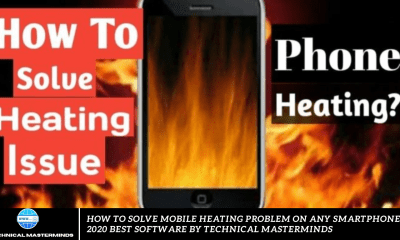

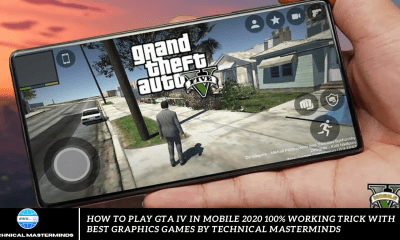
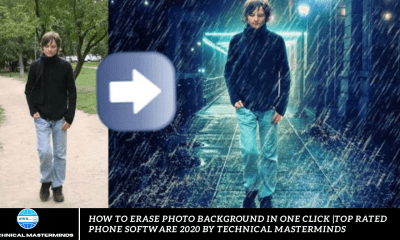

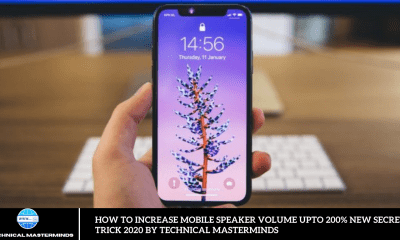
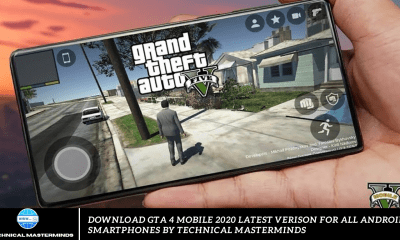
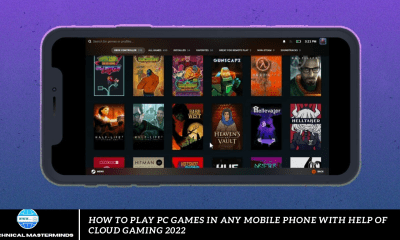
You must be logged in to post a comment Login